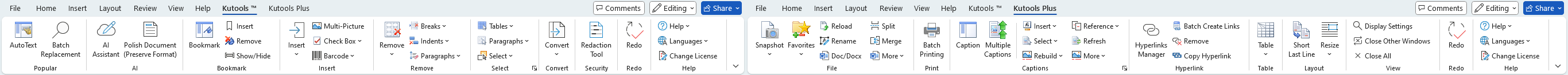In Word, sometimes, you may use a table to record some data. If the table is cross the pages, you may want to repeat the table header in each page for viewing more clearly. In this article, I will tell you the method on repeating table header rows in every page in Word document.

Select the table header rows you want to repeat, click Layout under Table Tools group, click Repeat Header Rows.

Now the header rows have been repeated in each page.

1. Select the header row, right click to select Table Properties from context menu.
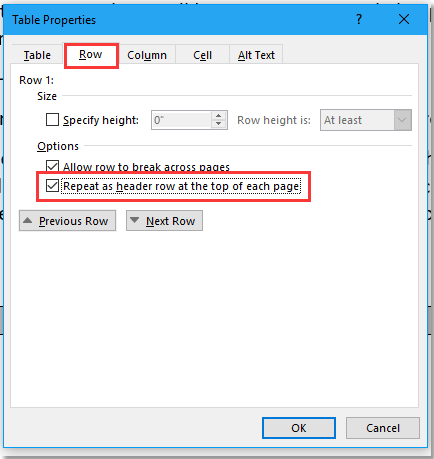
2. In the Table Properties dialog, under Row tab, check Repeat as header row at the top of each page option.
3. Click OK.
Note: The repeat header rows cannot be seen in Web Layout.
Kutools for Word is the ultimate Word add-in that streamlines your work and boosts your document processing skills. Get It Now!
🧹 Effortless Clean: Sweap away Extra Spaces / Section Breaks / Text Boxes / Hyperlinks / For more removing tools, head to the Remove group.
➕ Creative Inserts: Insert Thousand Separators / Check Boxes / Radio Buttons / QR Code / Barcode / Multiple Pictures / Discover more in the Insert group.
🔍 Precision Selections: Pinpoint Specific Pages / Tables / Shapes / Heading Paragraphs / Enhance navigation with more Select features.